Apollo Save Tool is a homebrew application for PlayStation 3 that allows users to manage, patch, resign, and download save-game files directly on the PS3. The app is simple to use and doesn’t require advanced setup or configurations. It supports multiple users and a variety of game formats, including PS1, PS2, and PS3 save games.
Application Details
| Name | Apollo Save Tool |
| Version | 2.0.2 |
| Latest Release | Dec 30, 2024 |
| Supported Platform | PS3 |
| File Format | .PKG (Package File) |
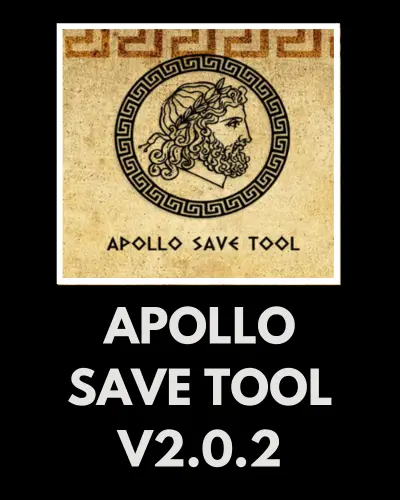
Features of Apollo Save Tool v2.0.2:
- Easy to use: No crypto-key configuration or advanced setup needed.
- Standalone: The application operates directly on the PS3, with no need for a computer.
- Automatic Settings: Auto-detection of PSID, IDPS, and Account-ID settings for seamless usage.
- Multi-user Support: The tool supports multiple user accounts for shared use.
- Save Management: Quick access to save files on USB and PS3 HDD, including file details.
- Save SFO Unlocking: Remove copy-lock flags from save files, enabling the transfer of Copying Prohibited saves.
- Save Patching: Supports Bruteforce Save Data and Game Genie cheat patches to enhance your save games.
- Save Resigning: Resign save files made by other users or consoles to make them compatible with your PS3.
- Save File Conversion: Converts PS1 and PS2 save-game formats to PS3 .PSV format for easy compatibility.
- Trophy Management: Resign, export, import, and unlock trophy sets.
- PS2 Classics Management: Manage PS2 memory cards, ISOs, and encrypted files for enhanced game compatibility.
- PS1/PS2 Virtual Memory Card Management: Manage VMC save files, import/export saves from different formats, and much more.

Setup Instructions
No special setup is needed. Just download the latest apollo-ps3.pkg package and install it on your PlayStation 3. On first run, the application will detect and set up the required user settings automatically.
Data Folders:
The application uses the following folder structure to manage data:
- PS3:
USB saves – /dev_usb00x/PS3/SAVEDATA/
HDD saves – /dev_hdd0/home/000000XX/savedata/ - PS2:
USB saves – /dev_usb00x/PS2/SAVEDATA/
VMC cards – /dev_usb00x/PS2/VMC/ - PS1:
USB saves – /dev_usb00x/PS1/SAVEDATA/
USB VMC cards – /dev_usb00x/PS1/VMC/
Usage Instructions
Using Apollo Save Tool is straightforward:
- Use UP/DOWN to select the save-game file and press the X button. The patch screen will show the available fixes for the file. Select and click Apply to apply the patches.
- To view the item’s details, press the Triangle button to open the context menu. Press O to return to the list.
- To reload the list, press Square.
- Use L1/L2 or R1/R2 to move between pages.
FAQs
You can check sites like Brewology.com, and GameFAQs, or use Google search to find save games.
If you’d like to share a saved file, check the Apollo Save Tool instructions for uploading.
The project is named after Apollo, the twin brother of Artemis, to honor the Artemis-GUI codebase used for development.
