Buttons Layout Changer v1.3 is a simple yet effective tool for PlayStation 3 users that allows them to change the default button layout (Cross or Circle being the default Enter/Accept button). This is especially useful for users of the JPN PS3 model who want to make “X” Cross the default [Enter/Accept] button, like the USA/EUR PS3 models.
Application Details
| Name | Buttons Layout Changer |
| Version | 1.3 |
| Latest Release | Jun 7, 2011 |
| Supported Platform | PS3 |
| File Format | .PKG (Package File) |
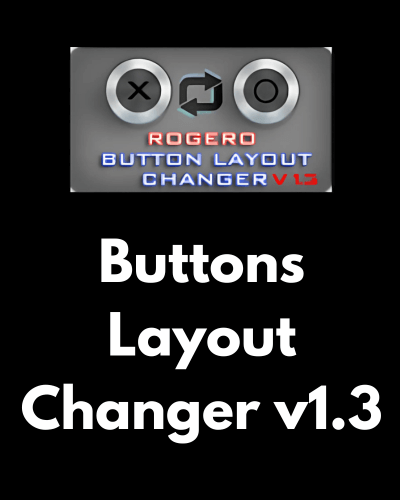
What’s New in Version 1.3:
- Automatic Firmware Detection: It automatically checks for the PS3 firmware version, and can detect even if a spoof was applied.
- Error Checking: Many error-checking routines are implemented before making any changes to ensure smooth functionality.
- JPN PS3 Compatibility: This tool is ideal for JPN PS3 model owners who want to switch the default button layout to match USA/EUR PS3 models.
Note from the Developer:
This tool was created for personal use on my JPN PS3, and I thought I would share it as it might help others who want to change their JPN PS3 button layout in a quick and easy way.

Installation Instructions
- Make sure your PS3 is running a compatible firmware version (3.41-4.91).
- Automatic Firmware Detection: The application will check your firmware version automatically. No need for manual intervention.
- Install the Package: Install the application using the standard package manager. The app will handle the rest.
Once installed, you can change the default button layout on your JPN PS3 to the USA/EUR configuration, with “X” Cross as the [Enter/Accept] button.
For any questions or comments, feel free to leave them below. Don’t forget to like our Facebook page, follow us on Reddit, and subscribe to our YouTube channel to stay updated with the latest news and updates.
