HAN Toolbox v0.14 by Edw590 This XMB menu expands the experience of PS3Xploit 3.0 HAN, adding several useful functions and quick links to the exploit originally developed.
| Name | HAN Toolbox | |
| Version | 0.14 | |
| Latest Release | Aug 30, 2023 | |
| Supported Platform | PS3 | |
| File Format | .PKG (Package File) | |
| Credit | DeViL303 & pink1 |
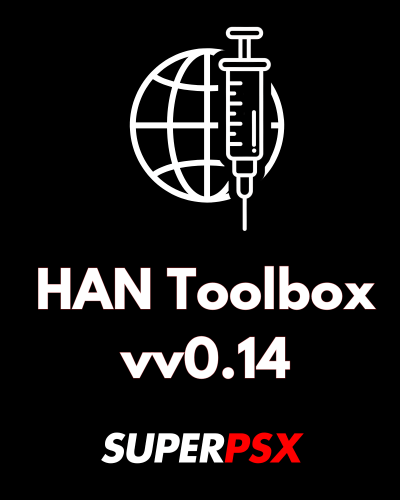
Features:
- HAN Installer
- HAN Enabler (Enable custom signed packages and licenses)
- License Dumper (dumps act.dat+idps)
- License Injector (install activation files)
- Debug Package Enabler (allows installation of unsigned PKG)
- Install Packages From Webserver (PKG Linker Required)
- File Explorer Added (browse and delete files)
- Reboot / Shutdown
- Built-in Toolbox Updater (Update from the XMB in future)
- Support Forum @ psx-place
Following the HFW release, here is an update for HAN Toolbox 🙂
What’s New in HAN Toolbox vv0.14:
External Content Downloaders:
For the downloaders, there is an initial setup to be done. This involves going to Toolbox Settings and downloading a resource pkg. It’s quite simple—download the pkg, then reboot. If you don’t want to use the content downloaders, you can skip this step.
@ShaolinAssassin has done amazing work adding the other regions demos to the Demo Downloader, which is excellent as it wasn’t something I planned to revisit for a long time.
@pink1 helped rewrite the original XMBPD theme downloader from scratch, now supporting over 1001 themes with icons, theme type, and size displayed on the XMB.
Wallpaper Downloader: When downloading a wallpaper, press triangle, go to File > Save Image > System Storage, then you can set it as a wallpaper in the photo category.
Note: If you browse thousands of items in one session, you may experience missing icons. A reboot will fix this.
Debug Settings Toggler:
Options to download CEX and DEX settings files to HDD, and options to inject whichever files you have downloaded. If you’re unfamiliar with Debug Settings, avoid using this item.
Auto Switching to DEX Xploit Links:
If you use the new Debug settings Xploit from Team PS3 Xploit and want your Xploit links in the Toolbox to auto switch to DEX http links when on the DEX XMB, inject this category_game_tool2.xml = DOWNLOAD. If you don’t understand what this means, avoid using this feature.

HAN Toolbox vv0.14 Installer Instructions
Prerequisites
Before installing the HAN Toolbox v0.14, please ensure that you have the following:
- Operating System: Windows 10, macOS, or Linux.
- Python: Python version 3.6 or later installed on your system. If you don’t have it, please download it from the official Python website.
- Package Manager: For Windows and macOS, it’s recommended to use
pip(comes with Python). On Linux, you can usepipas well or your system package manager.
Step 1: Download HAN Toolbox vv0.14
- Navigate to the official release page of HAN Toolbox vv0.14.
- Click the download link for your operating system:
- Windows: Download the
.exeinstaller. - macOS: Download the
.dmgfile. - Linux: Download the
.tar.gzfile or the corresponding installation package.
- Windows: Download the
Step 2: Install Dependencies
- Windows/macOS/Linux: Before proceeding, open a terminal or command prompt.
- Install the required dependencies using the following command :
pip install -r requirements.txtIf you don’t have arequirements.txt, manually install the dependencies :pip install numpy pandas matplotlib
Step 3: Installing HAN Toolbox
For Windows:
- Double-click the
HAN_Toolbox_v0.14.exefile to launch the installer. - Follow the on-screen prompts:
- Choose the installation location.
- Allow any necessary system permissions if prompted.
- Once installed, the Toolbox will be accessible from the Start menu or desktop shortcut.
For macOS:
- Double-click the
HAN_Toolbox_v0.14.dmgfile. - Drag and drop the HAN Toolbox app into the
Applicationsfolder. - Launch the app from the Applications folder or the Launchpad.
For Linux:
- Extract the
.tar.gzfile using the following command :tar -xvzf HAN_Toolbox_v0.14.tar.gz - Navigate to the extracted directory :
cd HAN_Toolbox_v0.14 - Run the setup script to install the Toolbox :
sudo python setup.py install
Step 4: Verify Installation
- Open a terminal or command prompt.
- Type
HAN_Toolbox(or the executable name if it’s different). - If everything is set up correctly, the HAN Toolbox interface will launch, indicating the installation was successful.
Step 5: Start Using HAN Toolbox
- Open the HAN Toolbox application.
- Begin exploring the features by following the official documentation or tutorials included with the Toolbox.
- For advanced features, refer to the online community or forums for support.
Troubleshooting
If the Toolbox does not launch after installation, try restarting your computer and ensure the installation path is correct.
If you face issues with the installation, check if all prerequisites were met.
For error messages related to missing libraries or dependencies, install them via pip as mentioned in Step 2.
For questions or comments, please share them below. Follow our Facebook page and subscribe to our YouTube channel to stay informed about the latest news and updates.
