Open Manager is an open-source backup manager designed specifically for the PS3. It provides users with an efficient way to manage their game backups and mount them for seamless play. This version (v1.17.3) brings important updates, including compatibility improvements with older payloads and a signed package for kmeaw’s MFW.
Note: Keep in mind that installing Open Manager will overwrite any previous manager applications installed on your PS3.Application Details
| Name | Open Manager |
| Version | 1.17.3 |
| Last Release | Oct 20, 2010 |
| Supported Platform | PS3 |
| File Format | .PKG (Package File) |
| Credit | moh.sakaii |
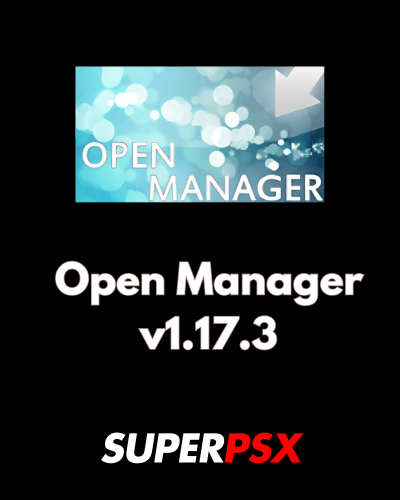
What’s New in Open Manager v1.17.3:
- Built with SDK 3.40: Open Manager now builds successfully with the new SDK 3.40 without issues. Unlike other applications, it supports the libftp library.
- PL3 Full Support: PL3 payload is now fully supported and uses syscall35, although no additional compatibility benefits are provided.
- Previous Payload Support: Open Manager continues to support older payloads (PSGroove > 1.1), and the patched mode remains available for these payloads.
- SDK 1.92 Revert (v1.17.1): The SDK was reverted to 1.92 to support older firmware (3.15) and because there was no immediate need to update to the newer SDK version.
- Mounting Fix (v1.17.1): Mounting to app_home is now functioning properly.
- Quick Fix for Firmware < 3.40 (v1.17.2): Open Manager no longer prompts users with firmware versions earlier than 3.40 to update their firmware.
Important Notice for Installation:
Installing Open Manager v1.17.3 will overwrite any other manager applications on your system, so make sure to back up any important data before proceeding.

Installing Instruction
For CFW (Custom Firmware) Users:
- Check CFW Compatibility:
- Ensure your PS3 is running a compatible version of Custom Firmware (CFW) that supports the installation of homebrew applications.
- Mount dev_blind:
- Before proceeding with installation, you must mount dev_blind. If you do not mount it, you may encounter an error (8001003A) during installation.
- Install the Package:
- Once dev_blind is mounted, install the Open Manager v1.17.3 package file (.pkg) as you would with any other homebrew application.
- Use the Package Manager on your PS3 to select and install the file.
- Reboot if Necessary:
- After installation, reboot your PS3 to finalize the process and ensure everything is working correctly.
For HEN (Homebrew Enabler) Users:
- Ensure HEN is Installed:
- Make sure your PS3 is running a Homebrew Enabler (HEN) version that supports the installation of homebrew apps.
- Mount dev_blind:
- As with CFW, you need to mount dev_blind before installing to avoid any installation errors.
- Install the Package:
- Using the Package Manager on your PS3, select and install the Open Manager v1.17.3 package file (.pkg).
- Reboot if Necessary:
- After the installation is complete, restart your PS3 to apply the changes.
Important Notes:
- Overwriting Previous Managers: Installing Open Manager v1.17.3 will overwrite any other manager applications currently installed on your PS3. Make sure to back up any important data before proceeding with the installation.
- Firmware Compatibility: If you’re using firmware older than 3.40, the installation should work without issues. However, be aware that some features may not be available if your firmware is not updated.
With these instructions, you should be able to successfully install O-Manager v1.17.3 and start managing your PS3 backups with ease!
For questions or comments, please share them below. Follow our Facebook page and subscribe to our YouTube channel to stay informed about the latest news and updates.
