PluginX is a convenient tool for PS3 users, simplifying the process of applying the initial flash mod to mount game backups directly from the XMB using webMAN. It removes most of the steps traditionally required, reducing user errors and making the process more accessible. Now you no longer need to manually modify dev_flash or copy files—PluginX handles everything automatically. This tool is perfect for beginners who want an easy and low-risk method to get started.
Application Details
| Name | PluginX |
| Version | 1.01 |
| Latest Release | Nov 22, 2013 |
| Supported Platform | PS3 |
| File Format | .PKG (Package File) |
| Credit | exofreak |
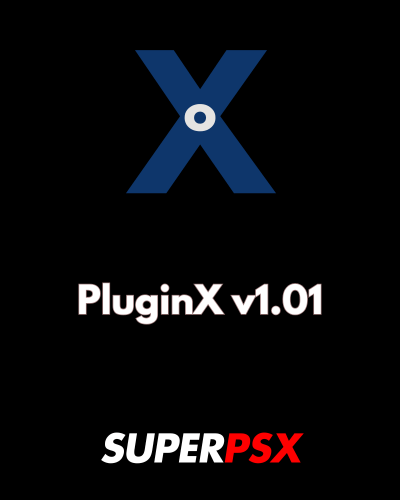
What’s New in Version 1.01:
- Gameboots Custom: Now you can change or add custom gameboots using one of the 16 pre-configured options.
- Facebook Plugin: Integrates a category of friends plugin into your XMB, connecting your PS3 with Facebook. (Warning: This may erase your Playstation Network friends list.)
- TV Channels: Install 30 free TV channels, including BBC, ITV, YouTube, ABC, and more, all accessible directly from the XMB.
- Stealth XMB: Remove certain features like “Install Package Files” and “app_home” to make your PS3 look like it’s running Original Firmware. You can re-enable these features later if needed.
- Replace Coldboot: This feature allows you to install any coldboot from your USB drive to customize the boot-up animation.
- (NEW in v1.01) category_game.xml: Easily replace the category_game.xml file to display webMAN’s “My Games” directory directly on the XMB.
Important Notice for Installation:
Ensure that your system is compatible with the installation requirements for PluginX v1.01, and always back up your data before applying any modifications.

Installing Instruction
- For CFW (Custom Firmware):
- Ensure your PS3 is running a compatible version of Custom Firmware (CFW).
- Before installation, mount dev_blind on your PS3. This is essential to avoid the installation error (8001003A).
- After mounting dev_blind, use your package manager to install the PluginX v1.01
.pkgfile, just like you would with any other package. - Once installed, reboot your PS3, and you will have access to the new features.
- For HEN (Homebrew Enabler):
- Make sure your PS3 is running a version of HEN that supports homebrew applications.
- As with CFW, mount dev_blind to avoid the error.
- Install the PluginX v1.01
.pkgfile through the package manager on your PS3. - After installation, restart your system to enable the new functionalities.
These steps are simple, and once you complete them, you’ll be able to enjoy the features provided by PluginX v1.01, such as custom gameboots, Facebook integration, TV channels, and much more!
For questions or comments, please share them below. Follow our Facebook page and subscribe to our YouTube channel to stay informed about the latest news and updates.
