PS Seismograph is an innovative homebrew tool for PS3, developed. This version is fully tested and works as a Strong Motion Seismometer, taking advantage of the full functionality of the first PS3 controller’s axes to replicate a seismograph’s behavior. It is compatible with all TV resolutions starting from v0.2.0.
Application Details
| Name | PS Seismograph |
| Version | 0.3.0 |
| Latest Release | Apr 2, 2013 |
| Supported Platform | PS3 |
| File Format | .PKG (Package File) |
| Credit | deroad |
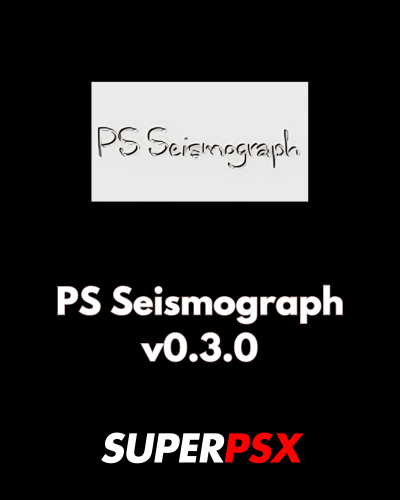
What’s New in Version 0.3.0:
- Seismograph Functionality Enhanced: The tool is now fully tested and functions as a Strong Motion Seismometer, providing more accurate results.
- All Axes Utilized: The first PS3 controller’s axes are fully employed, mimicking the behavior of a real seismograph.
- Full TV Resolution Support: Now works with any TV resolution, introduced in v0.2.0.
- PSL1GHT SDK Showcase: This homebrew is an excellent example of how to use the PSL1GHT SDK to develop PS3 applications.
Important Notice for Installation:
To install PS Seismograph v0.3.0, follow the usual steps for installing homebrew applications. Ensure that the installation is done on a device running compatible firmware.

Installing Instructions
For CFW (Custom Firmware):
- Ensure your PS3 is running a compatible version of Custom Firmware (CFW).
- Mount dev_blind on your device before proceeding with the installation.
- Download the package file (.PKG).
- Install the package file (.PKG) as you would any other homebrew application on your PS3.
- Navigate to the XMB > Install Package Files > Select the PS Seismograph v0.3.0 .PKG file.
- Once installed, you can access PS Seismograph from your XMB and start using it.
For HEN (Homebrew Enabler):
- Ensure that your PS3 is running a version of Homebrew Enabler (HEN) that supports homebrew applications.
- Mount dev_blind on your PS3 to avoid errors during installation.
- Download the package file (.PKG).
- Install the package file (.PKG) package via the usual Package Manager method.
- Navigate to the XMB > Install Package Files > Select the PS Seismograph v0.3.0 .PKG file.
- Once installed, you can access PS Seismograph from your XMB and begin using it.
This should guide you through the installation process for PS Seismograph v0.3.0 based on your setup, either using CFW or HEN. Enjoy your seismograph tool!
For questions or comments, please share them below. Follow our Facebook page and subscribe to our YouTube channel to stay informed about the latest news and updates.
