PS3 EXTRANET is a web portal for PlayStation 3 that offers links to Homebrew, managers, mods, and more. It provides access to a range of resources directly from the console. This package allows you to access the PS3 EXTRANET portal in 12 languages: Arabic, Brazilian Portuguese, Chinese, Dutch, English, French, Italian, Japanese, Norwegian, Russian, Spanish, and Swedish
| Name | PS3 EXTRANET |
| Version | 2.10 |
| Latest Release | Aug 17, 2016 |
| Supported Platform | PS3 |
| File Format | .PKG (Package File) |
| Credit | 0_obeWAN |
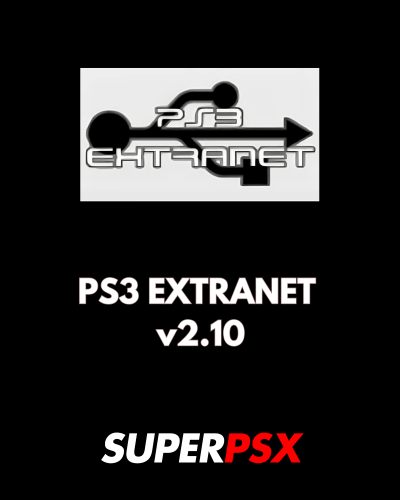
What’s New in Version 2.10:
- No More Need for USB Key
- Package Downloading: Now you can download packages directly to your PS3.
- Classic Package Download: You can now download packages directly to hdd0/packages and install them using the Package Manager.
- Background Download: You can now select “background download,” and once completed, the package will appear as a bubble for installation in the Games category.
- Webman-MOD Update: Updated to version 1.43.33 for improved support, thanks to @Aldostools for all his work.

Installation Instructions :
- Download the Package:
- Download the “PS3 EXTRANET Multi.pkg Install” package.
- Install with multiMAN or Package Manager:
- Use multiMAN or the Package Manager on your PS3 to install the downloaded package.
- Simply navigate to the location where the file is stored (e.g., on your USB or internal HDD) and install it.
- Launch the Installer Homebrew:
- After installation, go to the “Game” column on your PS3 XMB and launch the “Installer / Uninstaller multi languages” homebrew application.
- Select ‘Install PS3 EXTRANET in Network’:
- In the homebrew installer, select the option “Install PS3 EXTRANET in Network” and press the [X] button on your controller to start the installation process.
- Choose Your Language:
- Once the installation process starts, you will be prompted to select your desired language from the list of 12 available languages (Arabic, Portuguese, Chinese, Dutch, English, French, Italian, Japanese, Norwegian, Russian, Spanish, Swedish).
- After selecting your language, press [X] to confirm.
- Installation Begins:
- The installation process will begin, and it may take a few moments to complete. Please be patient.
- Reboot Your Console:
- Once the installation is completed, you will be prompted to restart your PS3. Choose “YES” when asked, and then confirm by selecting “YES” again to complete the reboot.
- This ensures that the PS3 EXTRANET portal is correctly integrated into the “Network” column on the XMB.
- Access PKG (Package File):
- After the restart, you can access the PS3 EXTRANET portal directly from the “Network” column on the XMB.
- Open it to access the various homebrew, package links, and more.
- Uninstalling PS3 EXTRANET:
- If you need to uninstall the PS3 EXTRANET, simply repeat steps 1-3 and select “Uninstall PS3 EXTRANET from Network”.
- After that, uninstall the “Installer / Uninstaller multi languages” homebrew from the “Game” column.
With these steps, you’ll be able to successfully install PKG (Package File) on your PS3. If you encounter any errors, ensure your PS3 runs compatible firmware and verify that you’ve properly downloaded the installation package.
For questions or comments, please share them below. Follow our Facebook page and subscribe to our YouTube channel to stay informed about the latest news and updates.
