PS3 ezRemote Client is a powerful tool that allows you to manage files and install PKG files from remote servers via FTP, SMB, NFS, WebDAV, or HTTP protocols. It brings remote file management to your PS3, similar to the ezRemote Client available on the Vita, Switch, and PS4. it includes support for a variety of servers and several file management features, including PKG installation and background downloads.
Application Details
| Name | PS3 ezRemote Client |
| Version | 1.07 |
| Latest Release | Nov 28, 2024 |
| Supported Platform | PS3 |
| File Format | .PKG (Package File) |
| Credit | cy33hc |
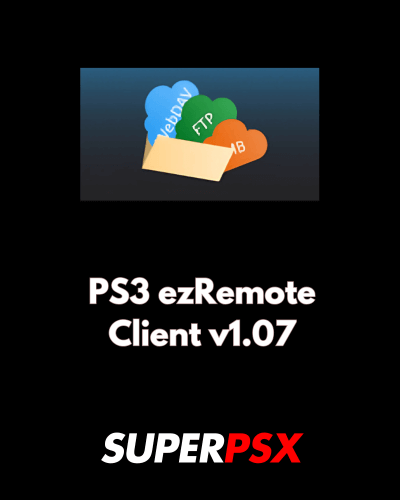
Features:
- Connect to and transfer files between PS3 and FTP/SMB/NFS/WebDAV/HTTP servers.
- Supports connecting to HTTP Servers like Apache, Nginx, RClone, Microsoft IIS, and NPX Serve with HTML directory listings.
- Install PKG files from any remote server, automatically downloading the PKG to the PS3 and installing any associated rap/rif files, creating an install bubble in “PlayStation Network Content” of Package Manager.
- Rap/rif files must be in the same folder as the PKG or in an exdata subfolder on the remote server. Existing rif files in the PS3 account are not replaced.
- Account selection in the settings dialog for the installation of rap/rif files.
- Background downloads supported for WebDAV and HTTP Servers without authentication, similar to PS3 PKGi, with a required PS3 restart.
- Create Zip files and extract from zip and 7zip files.
- File management includes cut/copy/paste/rename/delete/new folder/file operations on files on the PS3.
- Simple Text Editor for editing config text files (txt, log, ini, json, xml, html, conf, config). Limited to editing files under 32KB and lines up to 512 characters. Longer lines will be truncated.
Known Issues:
- UI Glitches: While there are some visual glitches, they do not impact functionality.
Important Notice for Installation:
To install PS3 ezRemote Client v1.07, ensure your PS3 is running a compatible firmware version. Installation can be done by transferring the PKG file to the PS3 and installing it through the XMB.

Installing Instruction :
- For CFW (Custom Firmware):
- Ensure your PS3 is running a compatible version of CFW.
- Download the PS3 ezRemote Client v1.07 PKG file to your computer.
- Transfer the PKG file to the PS3 using FTP, USB, or any other preferred method.
- Navigate to the location where the PKG file is saved and select it to begin installation.
- Once the installation is complete, you can launch the application from the XMB (cross-media bar).
- For HEN (Homebrew Enabler):
- Ensure you are running a version of HEN that supports the installation of homebrew applications.
- Download the PS3 ezRemote Client v1.07 PKG file to your computer.
- Transfer the PKG file to the PS3 using FTP or a USB device.
- On the PS3, navigate to the location of the PKG file and select it to begin installation.
- Once the installation is complete, you can access the application from the XMB.
Once installed, you can access all the features of the PS3 ezRemote Client, such as remote file management, PKG installation, file extraction, and much more. Make sure you properly configure your device to use remote servers like FTP, SMB, NFS, WebDAV, or HTTP.
For questions or comments, please share them below. Follow our Facebook page and subscribe to our YouTube channel to stay informed about the latest news and updates.
