PS3 Kara is an exciting karaoke application for the PlayStation 3, allowing users to enjoy singing along with their favorite tracks using USB microphones. With a simple interface, it supports 720p MP4 video playback, making it perfect for creating your own karaoke experience directly on the PS3. Whether you’re a karaoke enthusiast or just looking for a fun way to enjoy music, PS3 Kara v0.2 offers features like jukebox mode for random video playback, ordered tracks for easy navigation, and mic volume control for a customized sound experience. It’s an ideal tool for anyone looking to bring the karaoke party home.
| Name | PS3 Kara |
| Version | 0.2 |
| Last Release | May 23, 2020 |
| Supported Platform | PS3 |
| File Format | .PKG (Package File) |
| Credit | tps |
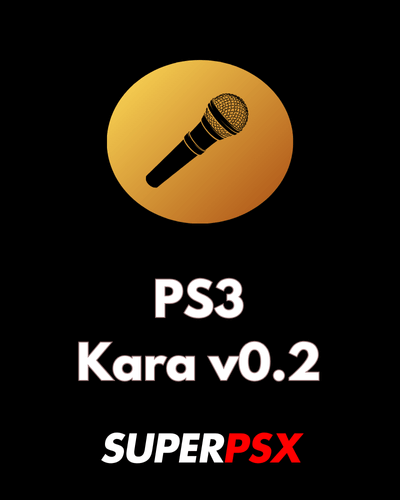
Changes in Version 0.2:
- Jukebox Mode: Random playback of all videos.
- Ordered Tracks: Tracks are now listed alphabetically.
- Mic Volume Control: Now includes mic volume control with save/restore to the settings file.
Important Notice for Video Preparation:
The videos you want to use should be copied to a folder called ‘videos’ on a FAT32 formatted USB drive. If you intend to use videos with no lyrics embedded, you can use SRT-type subtitles to sync the lyrics with the video.
Video Format Requirements:
There is a limitation to the video format which can be used for playback: 720p MP4 videos ONLY. You can use Avidemux (version 2.7.4) to prep your videos to the required specifications:
- From the ‘Auto’ menu, choose ‘720p’.
- From the left-side toolbox, select ‘AAC (lav)’ for Audio and ‘MP4 Muxer’ for Output Format.
- Ensure the Video Format is set to ‘MPEG4 AVC (x264)’. Do not change it unless you know what you’re doing.

Installing Instruction
- For CFW (Custom Firmware):
- Ensure your PS3 is running a compatible version of Custom Firmware (CFW).
- Mount dev_blind on your device. This is necessary to avoid errors during installation.
- Install the
.pkgfile through the Package Manager as you would with any other package. - Once installed, you can access PS3 Kara from the XMB (Cross Media Bar) and start using it!
- For HEN (Homebrew Enabler):
- Ensure your PS3 is using a Homebrew Enabler (HEN) version that supports the installation of homebrew applications.
- Mount dev_blind first to avoid installation errors.
- Install the
.pkgfile through the Package Manager like any other homebrew app. - After installation, launch PS3 Kara from the XMB and start enjoying the karaoke features!
Once installed, you can enjoy new features like jukebox mode, ordered tracks, and mic volume control for a fully customized karaoke experience!
For questions or comments, please share them below. Follow our Facebook page and subscribe to our YouTube channel to stay informed about the latest news and updates.
