The PlayStation 3 (PS3) remains a beloved console for many gamers, even years after its release. One of the key tools that has kept the PS3 community thriving is Multiman, a multifunctional backup manager. In this guide, we’ll explore Multiman 4.81, a popular version that offers a range of features for PS3 enthusiasts.
What is Multiman?
Multiman is a homebrew application that serves multiple purposes on a jailbroken PS3. It allows users to manage their game backups, play media files, access FTP servers, and much more. Multiman has become a cornerstone for those who want to maximize the capabilities of their PS3.
Why Version 4.81?
Version 4.81 of Multiman is significant because it was designed to work seamlessly with the 4.81 firmware update of the PS3. This update provided enhanced stability and compatibility, making it a preferred choice for users looking for a reliable and robust version of Multiman.
Features of Multiman 4.81
- Game Backup Management:
- Multiman 4.81 allows users to create and manage backups of their PS3 games. This feature is crucial for preserving game data and playing games directly from the hard drive, reducing wear on the Blu-ray drive.
- Media Playback:
- With Multiman, you can play a wide range of media files, including videos, music, and photos. The interface is user-friendly, making it easy to navigate through your media library.
- File Manager:
- Multiman includes a robust file manager that allows you to browse, copy, move, and delete files on your PS3. This is particularly useful for managing game backups and other data.
- FTP Server:
- Multiman can turn your PS3 into an FTP server, enabling you to transfer files between your PC and PS3 wirelessly. This feature is handy for those who want to manage their PS3 files remotely.
- Custom Themes:
- Users can personalize their Multiman experience with custom themes. Whether you prefer a sleek, modern look or something more retro, there’s a theme for everyone.
- Compatibility:
- Version 4.81 is designed to be compatible with a wide range of PS3 models, making it a versatile choice for gamers.
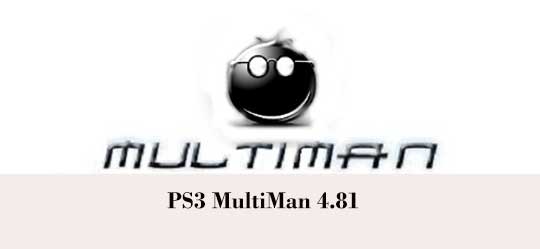
Installation Guide
Before installing Multiman 4.81, ensure that your PS3 is jailbroken and running firmware 4.81. Follow these steps:
- Download Multiman 4.81:
- Obtain the Multiman 4.81 package from a trusted source. Be cautious of malicious files; always download from reputable sites.
- Transfer to PS3:
- Copy the Multiman 4.81 package to a USB drive formatted to FAT32. Insert the USB drive into your PS3.
- Install Multiman:
- On your PS3, navigate to the “Install Package Files” option in the XMB menu. Select the Multiman package and follow the on-screen instructions to complete the installation.
- Launch Multiman:
- Once installed, you can launch Multiman from the Games section of the XMB menu.
Using Multiman 4.81
After installation, you can start exploring the various features of Multiman. Here’s a quick overview:
- Launching Games:
- To launch a game, simply navigate to the Games section within Multiman, select your desired game, and press X to load it.
- Managing Backups:
- You can create new backups by selecting the game you want to back up and choosing the “Copy” option. Your backups will be stored on the PS3’s hard drive.
- Transferring Files:
- Use the FTP server feature to transfer files between your PS3 and PC. Open the FTP server in Multiman, and connect to your PS3 using an FTP client on your PC.
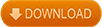
Conclusion: Multiman 4.81 is a powerful tool that enhances the functionality of the PS3, offering a wide range of features for both casual and advanced users. Whether you’re looking to manage your game backups, play media, or customize your PS3 experience, Multiman 4.81 has something for everyone.
Remember, using Multiman requires a jailbroken PS3, so proceed with caution and ensure you’re following legal guidelines in your region.
