Open Manager is a powerful tool for PS3 users that allows the mounting and backing up of PS3 games onto internal and external hard drives. It includes a stealth version for online play, displaying the title ID as NPWR01247 (Call of Duty: Black Ops) for stealth usage (use at your own risk).
Application Details
| Name | Open Manager |
| Version | 2.1 I-2 |
| Last Release | Nov 12, 2010 |
| Supported Platform | PS3 |
| File Format | .PKG (Package File) |
| Credit | wuepe |
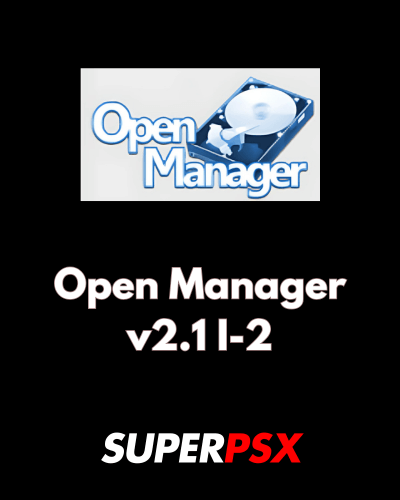
What’s New in Version 2.1 I-2:
- Delete Played Game List: The list of previously played games has been removed to streamline the application startup.
- Remote Play Option: The ability to run Open Manager from PC or PSP remote via the Remote-Play option.
- New Layer Order Parameters: New parameters added to modify the order of drawing layers (Fund, cover, block, etc.) and adjust visibility settings for home/homebrew text and whether the selected game disk is inside/outside/BR.
Important Notice:
Use the Stealth version (NPWR01247) for online play at your own risk. Ensure proper setup and caution during online gaming.

Installing Instruction
For CFW (Custom Firmware):
- Ensure Compatibility:
- Make sure your PS3 is running a compatible version of Custom Firmware (CFW).
- Mount dev_blind:
- Before installation, mount dev_blind to avoid encountering an error during installation.
- Install the Package:
- Once dev_blind is mounted, proceed to install Open Manager v2.1 I-2 as you would any other package file (via the Package Manager).
For HEN (Homebrew Enabler):
- Ensure Homebrew Support:
- Confirm that your PS3 is running a version of HEN that supports the installation of homebrew applications.
- Mount dev_blind:
- As with CFW, make sure dev_blind is mounted to avoid errors during installation.
- Install the Package:
- Proceed with installing Open Manager v2.1 I-2 through the usual package manager.
Once installed, you can enjoy the enhanced features of Open Manager v2.1 I-2, including game mounting, backup options, and additional remote play and configuration settings.
For questions or comments, please share them below. Follow our Facebook page and subscribe to our YouTube channel to stay informed about the latest news and updates.
