PS3 Unlock HDD Space is a powerful utility designed for PS3 users with Custom Firmware (CFW) or Homebrew Enabler (HEN). It allows you to unlock up to 8% more space on the internal HDD of your PS3, giving you extra storage for games, media, and more. The app is reversible, so you can easily restore the original settings if needed.
| Name | PS3 Unlock HDD Space |
| Version | 1.0 |
| Last Release | Apr 3, 2021 |
| Supported Platform | PS3 |
| File Format | .PKG (Package File) |
| Credit | 3141card |
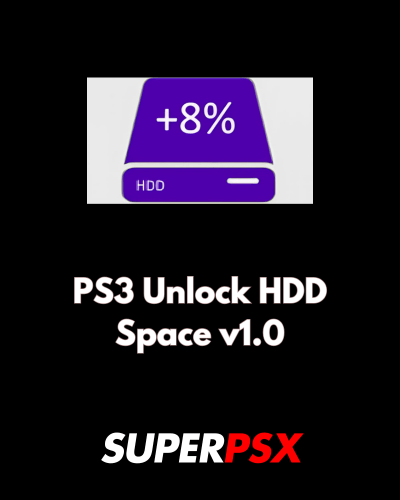
Important: After running the app, it will unlock up to 8% more space on the PS3’s internal HDD. The app modifies the active superblock of the gameOS partition, and these changes are permanent. If you want to restore the original settings, run the app again.

Installing Instruction:
For CFW (Custom Firmware):
- Ensure your PS3 is running a compatible version of Custom Firmware (CFW).
- Download the PKG (Package File) to your computer.
- Transfer the .pkg file to a USB drive (root directory of the USB.
- Insert the USB drive into your PS3’s USB port and navigate to the Package Manager under the XMB menu.
- Select the PS3 Unlock HDD Space v1.0 package and install it.
- Once installed, run the app from the XMB menu to unlock additional HDD space
For HEN (Homebrew Enabler):
- Ensure your PS3 is running Homebrew Enabler (HEN) and has the ability to run unsigned applications.
- Download the PKG (Package File) to your computer.
- Transfer the .pkg file to a USB drive (root directory of the USB.
- Insert the USB drive into your PS3 and launch the Homebrew Launcher.
- Select the PKG (Package File) and install it.
- Once installed, launch the app from the XMB to unlock the extra HDD space.
Note: You use this app at your own risk! If you encounter any issues, I am not responsible for any damage caused to your PS3 system.
For questions or comments, please share them below. Follow our Facebook page and subscribe to our YouTube channel to stay informed about the latest news and updates.
