PS_Unban is a tool for unbanning your PS3 console, designed to work with multiple firmware versions, including 3.55, 4.21, and 4.30. This version includes significant improvements, but please note that it requires running every time the PS3 is started. If you’re looking for a permanent solution, a future release may address that.
Application Details
| Name | PS_Unban |
| Version | 0.2.1 |
| Last Release | Jan 20, 2013 |
| Supported Platform | PS3 |
| File Format | .PKG (Package File) |
| Credit | 0x00 |
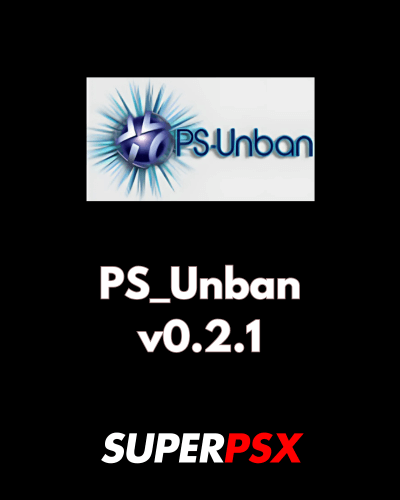
What’s New in Version 0.2.1:
- Console Unban Method: PS_Unban v0.2.1 offers a tool to unban your PS3 for specific firmware versions (3.55, 4.21, and 4.30). It can be run easily from the PKG and requires firmware-specific button presses to apply.
- Pressing Instructions: Press [ ] for 4.30, X for 4.21, or Start for 3.55 during the setup to unlock the PSN access after running the application.
- 4.21 Compatibility: The 4.21 release is still in beta, but it should work on most firmware versions. Be sure to report any issues.
- Requires Re-run on Boot: PS_Unban has to be launched every time your PS3 starts up. A future semi-permanent solution may be released.
Important Notice for Installation:
Make sure to back up your saved games before deleting your PSN account as part of the process. After using PS_Unban, create a new account to log into PSN. Unfortunately, all trophies will be lost in the process.

Installing Instruction :
- For 3.55/4.21: Download and install the appropriate version of PS_Unban for your firmware.
- Install the PKG: Once downloaded, install the package via your PS3’s package manager.
- Run PS_Unban: When the app opens, press the corresponding button based on your firmware version (X for 4.21, Start for 3.55).
- Sign in: Once it completes, you can now log into PSN with your new account.
Enjoy unbanning your PS3 and getting back to gaming!
For questions or comments, please share them below. Follow our Facebook page and subscribe to our YouTube channel to stay informed about the latest news and updates.
