PSChannel is the latest version of an open-source homebrew store for PlayStation 3. This release brings several enhancements, including a more polished user interface and various bug fixes to improve overall stability and performance. PSChannel allows users to access and download homebrew applications and games directly on their PS3, offering a seamless experience for homebrew enthusiasts. With version 1.11, it is easier than ever to discover and enjoy new content, all while ensuring a smooth and secure installation process.
Application Details
| Name | PSChannel |
| Version | 1.11 |
| Latest Release | Oct 12, 2013 |
| Supported Platform | PS3 |
| File Format | .PKG (Package File) |
| Credit | deroad |
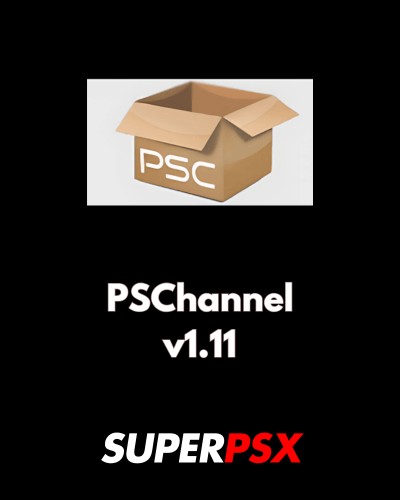
Important Notice: Please remember that Wargio/Deroad created it and not other people.
Wargio/Deroad will never request donation for this Homebrew. If you paid it, you have been scammed.
What’s New in Version 1.11:
- New Homebrew Store: PSChannel offers a new way to browse and download homebrew games and applications directly from your PS3.
- Improved User Interface: A more user-friendly and streamlined interface for easier navigation through the app’s features.
- Bug Fixes and Stability: Various optimizations and fixes for enhanced stability and performance.
Important Notice for Installation:
To install PSChannel v1.11, ensure your PS3 is running a compatible version of Custom Firmware (CFW) or Homebrew Enabler (HEN). Follow the installation steps via the standard package manager, and you’ll be able to start downloading homebrew applications directly.

Installing Instruction :
- For CFW :
- Ensure your device is running a compatible version of CFW.
- Download the PSChannel v1.11 .pkg file.
- Install the package through the standard package manager.
- Once installed, launch PSChannel from the XMB.
- For HEN :
- Ensure your system supports homebrew applications.
- Download the PSChannel v1.11 .pkg file.
- Install the package using your homebrew manager (such as multiMAN or a similar tool).
- Once installed, launch PSChannel from the XMB.
After installation, you can access PSChannel and start browsing and installing homebrew applications directly from your PS3!
Once installed, you will have access to a range of new features and a new way to browse and download homebrew applications!
For questions or comments, please share them below. Follow our Facebook page and subscribe to our YouTube channel to stay informed about the latest news and updates.
