PSVibe Move Edition is a fun and unique homebrew application designed for the PS3. this application utilizes the PS-EYE camera to create a vibration effect on the Move controller, adding a playful touch to the gaming experience. Version 1.02 of the app brings enhancements such as fixing the black screen issue and changing the color of the Move controller to red, making it a more stable and enjoyable experience for those looking to explore fun homebrew functionalities. It’s a lighthearted app for those interested in experimenting with vibration features on the PS3 console.
Application Details
| Name | PSVibe Move Edition |
| Version | 1.02 |
| Last Release | Apr 18, 2013 |
| Supported Platform | PS3 |
| File Format | .PKG (Package File) |
| Credit | deroad |
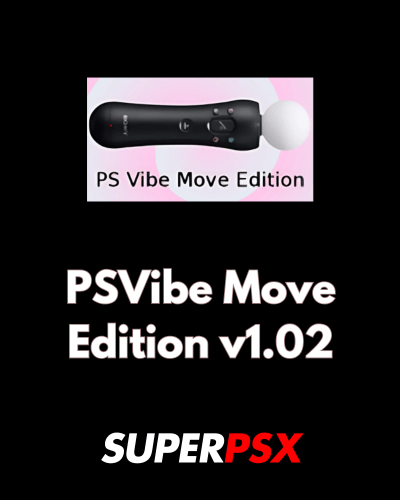
Features of PSVibe Move Edition v1.02
- Vibration Functionality: Adds vibration effects to the PS3 Move controller, enhancing the gaming experience.
- PS-EYE Camera Integration: Uses the PS-EYE camera for motion tracking and vibration features, providing an interactive experience.
- Fun & Interactive: Primarily a fun application designed for women, bringing playful functionality to the PS3.
- Easy Installation: Simple installation via .PKG file format, compatible with both CFW (Custom Firmware) and HEN (Homebrew Enabler).
Important Notice:
To use PSVibe Move Edition v1.02, you must have a PS-EYE camera connected to your PS3. Without the PS-EYE, you will encounter a black screen upon launching the application. Make sure that the PS-EYE is properly connected before starting the app to ensure it works as intended.

Installing Instruction :
For CFW (Custom Firmware):
- Ensure your device is running a compatible version of CFW.
- Mount dev_blind before installation, or you’ll encounter a black screen error during installation.
- Once dev_blind is mounted, install the package as you would any other homebrew application.
For HEN (Homebrew Enabler):
- If you’re using HEN, ensure that you’re running a version that supports homebrew installation.
- Mount dev_blind first to avoid errors.
- Proceed with the installation via your package manager like any other homebrew application.
Once installed, you can launch PSVibe Move Edition v1.02 and start enjoying the vibration functions on your PS3 Move controller!
For questions or comments, please share them below. Follow our Facebook page and subscribe to our YouTube channel to stay informed about the latest news and updates.
