Rogero Manager is a custom version of the popular Open Manager for the PS3. This version includes several improvements to enhance the stability, performance, and compatibility of the Open Manager, making it a must-have tool for PS3 users with Custom Firmware (CFW) or Homebrew Enabler (HEN). With various updates and bug fixes, Rogero Manager v8.5 ensures smoother game management and provides additional features for a more refined user experience. It is known for its ability to manage game backups seamlessly and is one of the most reliable managers in the PS3 homebrew scene.
Application Details
| Name | Rogero Manager |
| Version | 8.5 |
| Last Release | Sep 20, 2011 |
| Supported Platform | PS3 |
| File Format | .PKG (Package File) |
| Credit | Rogero |
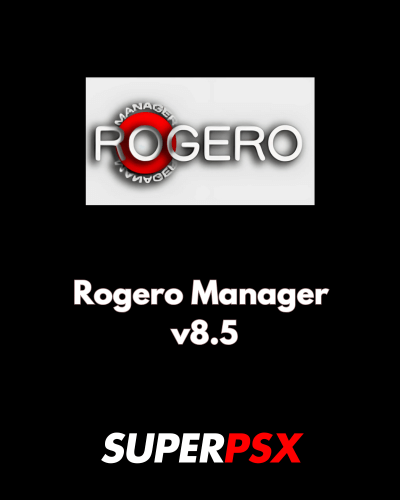
What’s New in Version 8.5:
- Improved Payload: Several improvements and bug fixes to make the payload more stable.
- Compatibility Updates: Updated to support newer PS3 firmware versions.
- Enhanced Stability: The latest fixes for optimal performance when using Open Manager.
- Minor Bug Fixes: Several small bug fixes to enhance user experience.
Important Installation Notice:
Ensure you have dev_blind mounted before installing Rogero Manager v8.5, or you may encounter installation errors.
Installing Instruction :
- For CFW :
- Make sure your PS3 is running a compatible version of CFW.
- Mount dev_blind before installing, as failure to do so may result in installation errors.
- Download the Rogero Manager v8.5 .pkg file and transfer it to your PS3’s USB storage or directly to the system’s internal storage.
- Navigate to the package manager in the XMB menu, select the package, and install it.
- Once the installation is complete, Rogero Manager v8.5 will be available for use from the XMB menu.
- For HEN :
- Ensure that your PS3 is running a version of HEN that supports homebrew applications.
- Mount dev_blind to prevent any errors during the installation process.
- Download the Rogero Manager v8.5 .pkg file and transfer it to your PS3’s USB storage or internal storage.
- Open the package manager from the XMB, select the package, and proceed with the installation.
- After installation, you can access Rogero Manager v8.5 from your XMB menu to begin managing your game backups.
Once installed, you can enjoy the features and stability improvements that Rogero Manager v8.5 brings to your PS3 system.
For questions or comments, please share them below. Follow our Facebook page and subscribe to our YouTube channel to stay informed about the latest news and updates.

