SEN Enabler is a powerful tool designed to enable PSN/SEN access for PS3 users. It includes additional options to customize the experience, offering support for various custom firmware setups. However, it’s important to note that using it comes with risks, and a ban is not guaranteed to be avoided. Use this tool with caution.
Application Details
| Name | SEN Enabler |
| Version | 6.2.7 |
| Latest Release | Dec 3, 2020 |
| Supported Platform | PS3 |
| File Format | .PKG (Package File) |
| Credit | Evilnat |
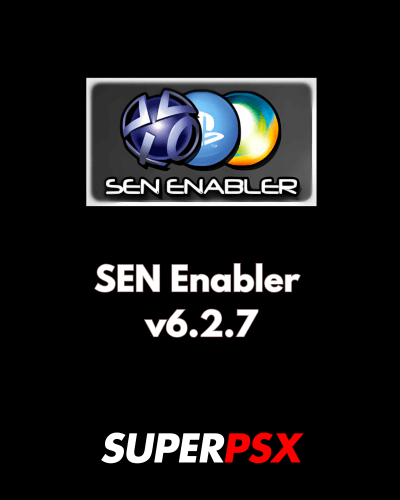
What’s New in Version 6.2.7:
- Screenshots: Enables/disables screenshots options on XMB/Game/Homebrew from the Enable/Disable SEN access menu and Custom spoof menu.
- Unsigned act/rif: Allows usage of unsigned act.dat and rif files in the Enable/Disable SEN access menu and Custom spoof menu.
- Disable act.dat deletion: Prevents the deletion of invalid act.dat files, configurable in the Enable/Disable SEN access menu and Custom spoof menu.
- Disable any other spoof and spoof fix: Disables any other spoof and spoof fix directly without needing to restore it first.
- Updated Cobra stage for DEX: Fixed incorrect Cobra stage definitions for patching DEX consoles.
- Added fix Cobra hash option: Available under Settings menu on page 3, this option helps fix Cobra hash and update stage2 for PS2 compatibility.
- Spoof checks/tasks updated: Enhanced spoof options with additional checks for better security during spoof tasks.
- Fixed kernel swapped FW detection/patch: With new patch modes, making SEN Enabler future-proof for upcoming CFWs without manual updates.
- Shows recommended MAC Vendor IDs: Displays recommended MAC Vendor ID when spoofing, following tips from aldostools.
- Deleted junk and improved code: Refined code for better performance and removed unnecessary junk code.
Important Notice for Installation:
SEN Enabler v6.2.7 is designed for use with CFW systems. Do not attempt installation on HEN. For PS3 firmware version 4.88, use Evilnat CFW 4.88.2. Use with caution as a NO BAN is not guaranteed.

Installing Instruction :
For CFW (Custom Firmware):
- Ensure CFW Compatibility:
- Make sure your PS3 is running a compatible version of Custom Firmware (CFW). SEN Enabler v6.2.7 supports most CFWs, but avoid using it on HEN (Homebrew Enabler).
- Mount dev_blind:
- Before proceeding, you must have dev_blind mounted. This is crucial for the installation process, as failure to do so will result in an error (8001003A) during installation.
- Install the Package:
- After mounting dev_blind, simply install the SEN Enabler v6.2.7 package file (.pkg) using your PS3’s standard package manager.
- Navigate to Install Package Files on the XMB, and select the SEN Enabler package to begin the installation.
- Complete Installation:
- Once installed, SEN Enabler v6.2.7 should appear under the Game tab on the XMB. You can now access and configure its features.
By following these instructions, you’ll be able to enable PSN/SEN access and enjoy the features of SEN Enabler v6.2.7 on your CFW PS3 system.
For questions or comments, please share them below. Follow our Facebook page and subscribe to our YouTube channel to stay informed about the latest news and updates.
