Simple File Manager is a simple file management tool for PS3 users. It supports both exFAT and FAT file systems, providing an easy way to manage your files and directories directly from the PS3 XMB.
Application Details
| Name | Simple File Manager |
| Version | 0.5.2 |
| Latest Release | Apr 21, 2020 |
| Supported Platform | PS3 |
| File Format | .PKG (Package File) |
| Credit | tps |
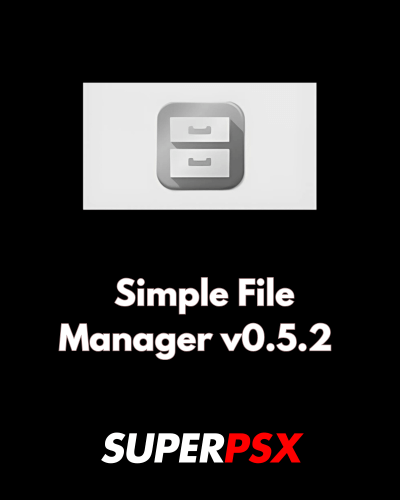
What’s New in Version 0.5.2:
- File System Support: Supports both exFAT and FAT file systems for better compatibility.
Important Notice:
This release is a work in progress, so some features may not be fully stable yet. Please use with caution.
Usage Instructions:
Simple File Manager v0.5.2 allows you to manage your files on the PS3 with ease. Here’s how to use it:
- Can’t copy files from FAT drive to FAT drive.
Once installed, you can enjoy simple file management directly from your PS3 XMB with the ability to copy, move, rename, delete, and create directories.
- L1 and R1: Change active/current panel to left (L1) or right (R1).
- Cross and Circle: Used to navigate in and out of directories.
- Up and Down: Scroll current selection.
- Rectangle Button: Used to copy files and directories.
- Triangle Button: Used to delete files or directories.
- Start Button: Rename a file or directory.
- Select Button: Create a new directory.

Installing Instruction
- For CFW :
- Ensure your PS3 is running a compatible version of Custom Firmware (CFW).
- Mount dev_blind before starting the installation process, or you’ll encounter the error (8001003A).
- Once dev_blind is mounted, install the Simple File Manager v0.5.2 package file (.PKG) as you would with any other package file.
- For HEN :
- Ensure your PS3 has a compatible version of Homebrew Enabler (HEN) installed.
- Mount dev_blind first to avoid installation errors.
- Proceed with the installation of the Simple File Manager v0.5.2 using the standard package manager.
After successful installation, you can access the Simple File Manager v0.5.2 directly from your PS3 XMB and begin managing your files and directories.y!
For questions or comments, please share them below. Follow our Facebook page and subscribe to our YouTube channel to stay informed about the latest news and updates.
