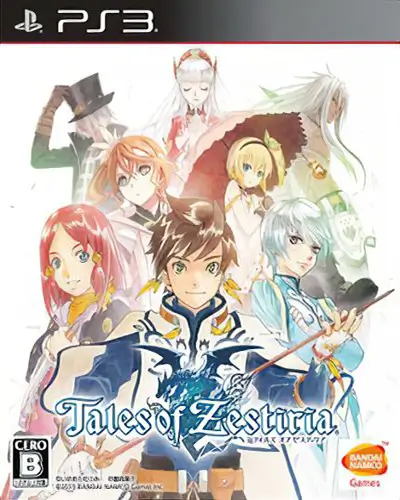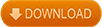Tales of Zestiria is an Action Role-playing video game developed by Bandai Namco Studios and published by Bandai Namco Entertainment. The game was released on January 22, 2015 for PlayStation 3. Tales of Zestiria PS3 Game ISO “BLUE, BLES, BLUS”, PKG “NPEB, NPUB” ready to download and install on any exploited PS3 system including FAT, Slim (CFW/PS3HEN), and Superslim (HAN/HEN). Also, Game Update & DLC (PKG/ISO) can be installed on any PS3 via USB or FTP.
| Game Overview |
| Tales of Zestiria is an action role-playing game set in a fantasy world featuring three-dimensional characters rendered at the scale of their surrounding areas. Unlike previous entries in the series, the game’s main world utilizes an open-world layout. Burlesque, additional interactions between characters that can be dramatic or comedic, also returns; Full-body representations of his characters are taken from Tales of the Graces. |
| Game Name | Tales of Zestiria |
| Platform | PS3 |
| Genre | Action role-playing, RPG |
| Mode | Single-player, multiplayer |
| Release Date | January 22, 2015 |
| Size | 9.73 GB |
| Game format | BLES02152 – EUR BLUS31533 – USA NPEB02235 – PSNnoRAP-PKGs HAN – NPUB31675 – USA HAN – NPEB02235 – EUR |
| Required Firmware | 3.55+ |
| DLC Contents |
| CLASSIC TALES OF WEAPON ATTACHMENTS Leon’s Sword Zelos’ Sword Milla’s Sword Yuri’s Sword Luke’s Sword CLASSIC TALES OF COSTUMES SET Sorey Costume Alisha Costume Mikleo Costume Lailah Costume Edna Costume Rose Costume Dezel Costume Zaveid Costume CLASSIC TALES OF MYSTIC ARTES SET Mystic Artes for Alisha, Mikleo and Lailah |
FAQs
Yes, you need a jailbroken (PS3HEN/CFW) PS3 console to enjoy this game on your PS3 system without any cost. PS3 is completely jailbroken. So don’t worry about the firmware version. You can check out Jailbreak status here.
In short: both are firmware – HFW = Hybrid Firmware (Can be installed on any PS3 model). CFW = Custome firmware (Can be installed up to CECH-2508B Models).
Yes, you can jailbreak your Superslim PS3 model. But you can’t install Custom Firmware (CFW) on it without hardware modification.
No, you can simply install and enjoy your game with the base version. If you want to add downloadable content (DLC) or update your game version. Simply follow the DLC and Updates installation instructions.
You can transfer your game from your PC to PS3 via FTP or you can install it using your FAT32 formatted USB drive. If you want to use your NTFS formatted USB drive and avoid 4GB FAT32 format limit, you must make some changes on your PS3 system.
Yes, you just need a PS3 emulator named RPCS3 and configuration guide. Once everything is done, you can play PS3 games on PC/Laptop.
Summary:- We hope you got all the information about the Tales of Zestiria PS3 game. You can write your queries in the comment section. Like our Facebook page and subscribe to our YouTube channel and stay connected with us.