Ultimate Toolbox is a collection of new and old mods and patches, and some gathered from all over the PS3 scene. This Toolbox makes it easier to apply lots of common firmware patches and visual XMB modifications, and much more.
Application Details
| Name | Ultimate Toolbox |
| Version | 2.03 |
| Latest Release | Aug 23, 2023 |
| Supported Platform | PS3 |
| File Format | .PKG (Package File) |
| Credit | DeViL303 |
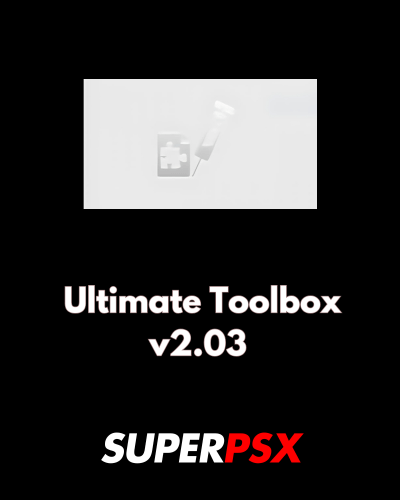
WARNING: A beta version for 4.89-4.91 is now available. Use with caution.
Content Downloader
- PS1 Demo Disc Downloader – 33 PS1 demos available
- PS2 Demo Disc Downloader – 11 PS2 demos available
- PS3 Demo PKG Downloader – Over 500 c00 demos available
- Playstation Magazine Downloader – 40 issues available
- Playstation Podcast Downloader – 100 Episodes available
- PS3UPDAT.PUP Downloader – 10 PUPs available
Package Manager Pro
- My Package Files – Shows packages from all locations
- Install Package Files – Normal options and webserver, downloads folder
- Delete Package Files – Normal options and some new ones
- Downloaded Content – Manage content bubbles here
Visual Customization
- Themes – About 1000 themes available for download
- Wallpapers – Over 2000 wallpapers available for download
- Coldboot Logos – Over 400 coldboot logos built in and more options
- Coldboot Sounds – 32 coldboot sounds and more options
- Background Wave Options – 400 wave options available
- System Font Options – Over 100 fonts available
- Gaia Visualization Options – 90 options available
- Canyon Visualization Options – Force 57 presets
- Gameboot Options – Enable official gameboot or install multi gameboot mod
- Screensaver Options – Stream or download mp4 screensaver videos
- Impose Screen Options – 28 different impose mods available
- Blur Effect Options – Enable/Disable/Change the blur effect when in XMB folders
- XMB Icon Effects – 12 different effects for main XMB icons
- PSN Icons Color – Choose between blue or red PSN icons
- Overall XMB Size – Change main icon size to 70%, 80%, 90%, 100%, 110%, 120%, 130%
- Upgrade System Icons – Install higher resolution set of emojis and buttons
- Pixel Art Viewer – 5 pixel art examples
Built In Apps
- Built in App Installer – 10 apps available that install inside the toolbox menu instead of normal locations
- You can add your apps here by changing the apps category to HM in its PARAM.SFO then booting the app once and exiting it.
- Ultimate Toolbox Setup
- Toolbox Components – Hide/Show toolbox sections
- Manage Addon Modules – Download or remove optional resources
- webMAN MOD Resources – Install or remove wmm resources in dev_hdd0/tmp/
- Change Toolbox Language – Work in progress – Only English available at release but has support for changing between 21 languages if they become available
- About Ultimate Toolbox – Update link, Uninstall options and donation links/QR codes
- Reinstall Ultimate Toolbox Plugin – This item needs to be run once after any CFW reinstall. This patches flash with the required files
Notes:
This has been tested on Rebug, Evilnat, and Ferrox, and on 4.87.1 HFW with the latest HEN. There are a few items that are for CFW only, these options are labelled with flashing symbols warning not to use them on HEN.
If anyone wants to release a language translation add-on, look in the dev_hdd0/ULTOOLBOX/USRDIR/language_packs/English/ folder. There are approx 7MB of XMLs in there that would need translating. It’s a fairly big job, I will release a pkg template for installing extra languages if anyone wants it.
If you are on HEN, after install you need to go into Firmware Settings > HEN Options and choose to promote the HEN enabler for your HFW version to the root of game. You can also enable HEN from there if required.
There is a link to Evilnat 4.87.3 included in the PUP downloader section, for now this links to Evilnat 4.87.2. When the PUP is available the file will be updated server-side.
There could be bugs in this software so use it at your own risk.
After initial install, it will change your PSN icons color to blue. You can change this to red inside the visual customization menu if you want to.
Installing Instruction :
For CFW (Custom Firmware):
- Ensure your PS3 is running a compatible version of CFW (e.g., Rebug, Evilnat, Ferrox).
- Mount dev_blind before installation. If you don’t, you’ll encounter an error during installation.
- Once dev_blind is mounted, install the Ultimate Toolbox package file (.PKG) as you would any other package.
- After installation, launch the Toolbox from the XMB and follow the on-screen instructions to complete the setup.
For HEN (Homebrew Enabler):
- Ensure you are using a compatible version of HEN with your system.
- Mount dev_blind first to avoid installation errors.
- Install the Ultimate Toolbox .PKG file using the package manager or via webMAN MOD.
- Once installed, you may need to go into Firmware Settings > HEN Options and promote the HEN
- enabler for your HFW version to the root of the game directory.
- Launch the Toolbox from the XMB and proceed with the setup instructions provided in the Toolbox.
If you encounter any issues during the installation process, refer to the Ultimate Toolbox documentation or the troubleshooting section within the Toolbox itself for assistance.
After installation, explore the various features available, including content downloaders, visual customizations, built-in apps, and more!
For questions or comments, please share them below. Follow our Facebook page and subscribe to our YouTube channel to stay informed about the latest news and updates
