Wipe History is a PS3 homebrew application designed to clear your console’s history after running homebrew apps or games. This prevents Sony from seeing any traces of the games or homebrew you’ve used, protecting your privacy and reducing the risk of getting banned With the addition of clearing the pushlist (found in dev_hdd0/vsh/pushlist/patch.dat and game.dat), version 2.0 improves on the original by further erasing sensitive data that could otherwise be sent to Sony.
| Name | Wipe History |
| Version | 2.0 |
| Last Release | Jan 23, 2011 |
| Supported Platform | PS3 |
| File Format | .PKG (Package File) |
| Credit | smokin |
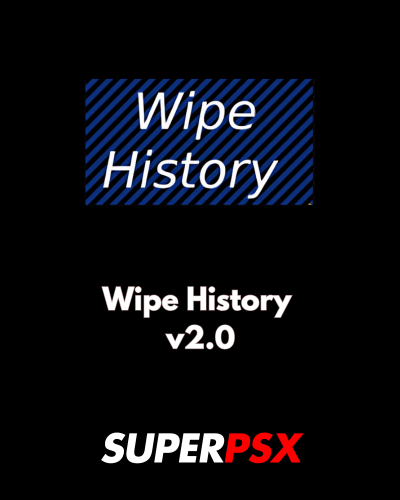
UPDATE:
Get version 2, which deletes the pushlist too, which is also sent to Sony. The files are located in dev_hdd0/vsh/pushlist/patch.dat and game.dat.
Features of Wipe History v2.0
- Clears Homebrew Traces: Wipe History v2.0 erases all traces of homebrew apps and games from your PS3, ensuring Sony doesn’t track what you’ve used.
- Deletes Boot History: Clears
boot_history.datand other related files that could expose your homebrew activity. - Pushlist Clearing: Version 2.0 adds the ability to clear the pushlist files located in
dev_hdd0/vsh/pushlist/patch.datandgame.dat, which could also be sent to Sony. - Quick and Easy to Use: Simply run the app after using homebrew, and it will clear the history for all accounts on your PS3 with a single click.
- Prevents Potential Bans: By clearing these traces, it reduces the risk of getting banned when using homebrew or unauthorized games on your PS3.
- Fast Execution: When running the app, the screen will briefly go black before returning you to the XMB, making the process seamless.
Important Notice:
To ensure successful installation of Wipe History v2.0, you must have dev_blind mounted on your PS3 before running the installer. If dev_blind is not mounted, you will encounter an error (8001003A) and the installation will fail. This is required for the app to function correctly and clear the necessary history files.

Installing Instruction :
For CFW (Custom Firmware):
- Ensure your PS3 is running a compatible version of CFW.
- Mount dev_blind before installation to avoid the installation error (8001003A).
- Mount dev_blind, then install the Wipe History v2.0 .pkg file like any other homebrew package.”
For HEN (Homebrew Enabler):
- Ensure you are running a version of HEN that supports the installation of homebrew apps.
- Mount dev_blind to prevent the installation error (8001003A).
- Install the Wipe History v2.0 .pkg file using the standard package manager.
After installation, simply run the application to clear your PS3’s history. The screen will briefly go black and then return to the XMB.
For questions or comments, please share them below. Follow our Facebook page and subscribe to our YouTube channel to stay informed about the latest news and updates
